The Complete AI Stable Diffusion Tutorial Series - 21 Parts - 5+ Hours





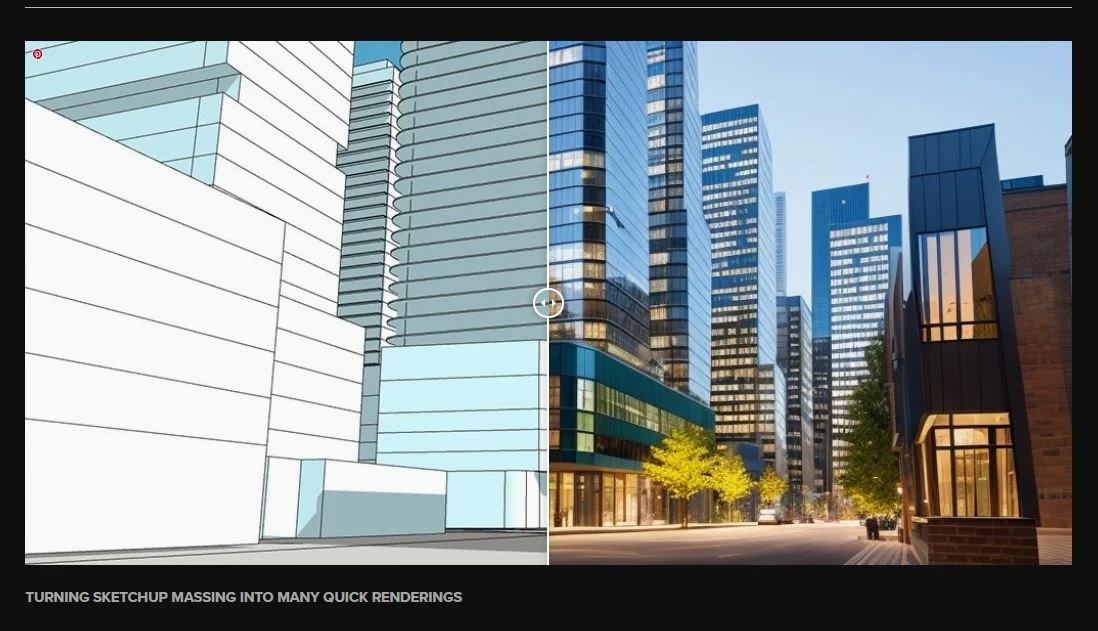














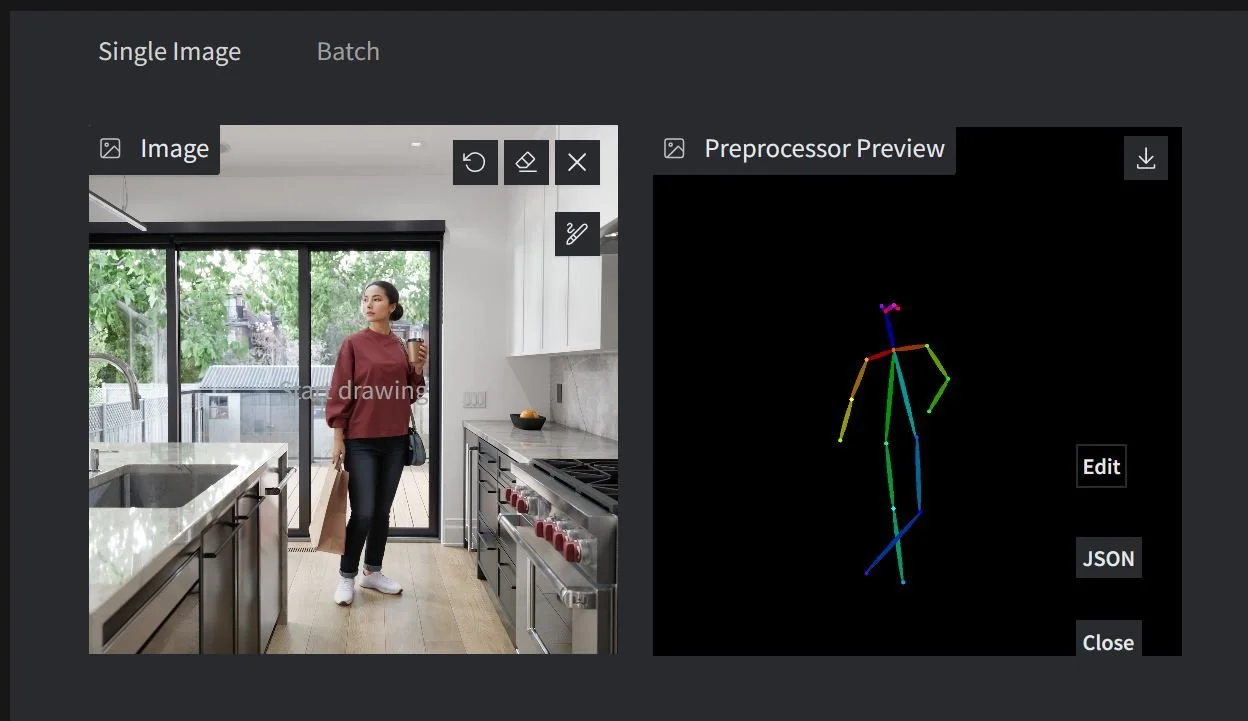


The Complete AI Stable Diffusion Tutorial Series - 21 Parts - 5+ Hours
A comprehensive tutorial using Stable Diffusion for Architectural Visualization. Updated: August 22, 2023
Includes Free Updates! Its like a ONE TIME subscription. Just make sure to use a real email at checkout.
If this ever gets uploaded to a pirate site, thats when I end the updates.
Part 1 - Installation and First Images
Part 2 - ControlNet Setup and Configuration
Part 3 - Img2Img Introduction
Part 4 - Using ControlNet and Photo Bashing - Depreciated
Part 5 - Character Replacement in Automatic1111
Part 6 - Hand Sketch to Image - 2 Parts
Part 7 - Massing Sketchup to Render
Part 8 - InPainting in High Resolution - Vegetation Replacement
Part 9 - Summer to Winter in High Resolution
Part 10 - Custom Brick Arch and Wall Texture
Part 11 - Cobblestone from Streetview Texture
Part 12 - Photo Bash Blending
Part 13 - Beach Render - Adding Waves
Part 14 - 2D People Fix in Photoshop - At Any Resolution FAST
Part 15 - 2D Person Drag and Drop Fix in Photoshop
Part 16 - 3D Person Standing in a Kitchen - Made Photo Real in Photoshop
Part 17 - 3D Person Sitting - Made Photo Real in Photoshop
Part 18 - Reposition Baked in Rendered Character in any Resolution
Part 19 - Nordic Animation
Part 20 - 100 Renders - Keeping the architecture and creating any season or time of day in minutes.
Part 21 - Google Earth to Photo - Photogrammetry to 3ds Max to Render to Realism
—-
Requirements: NVIDIA GPU with 4 GB of VRAM. All software is free and open source. 15GB Storage
Follow my complete list of instructions how to install all the requirements, for free on my “Getting Started” link
Note: This is not a plug and play solution, or a magic tool to improve renderings. It is a novel approach aimed at including this evolving technology into our visualization workflow.
PLEASE READ BELOW.
After Purchase you will download the TXT document to receive a dropbox download link and password. Your virus protection may prevent the txt from opening.